Shaderlight Cloud Rendering, powered by Limitless Computing, is not even released yet and is already award-winning. We previewed Shaderlight Cloud Rendering at the American Institute of Architects 2012 convention in mid-May and it won runner-up in Architosh’s Best of Show AIA National Awards in the desktop category.
“Shaderlight deserves recognition as the first cloud-based rendering solution for Google’s popular SketchUp rendering program,†wrote Anthony Frausto-Robledo, publisher and editor-in-chief of Architosh. “With this unique solution, SketchUp users can produce photo-realistic renders of their models at up to 5x speeds faster than on the desktop and up to 128x faster at animations.â€
The Shaderlight Cloud Rendering plug-in uses the power of high-performance computers on the cloud to deliver high quality photo-realistic renderings fast without tying up your desktop. See a sneak preview now of the high quality and time savings you can expect with the new Shaderlight Cloud Rendering plug-in.
Shaderlight Cloud Rendering will be available June 2012!
If you would like more information about Shaderlight Cloud Rendering, please contact us at 877.663.3797, see our press release, or contact our press rep Marilyn Kroner.



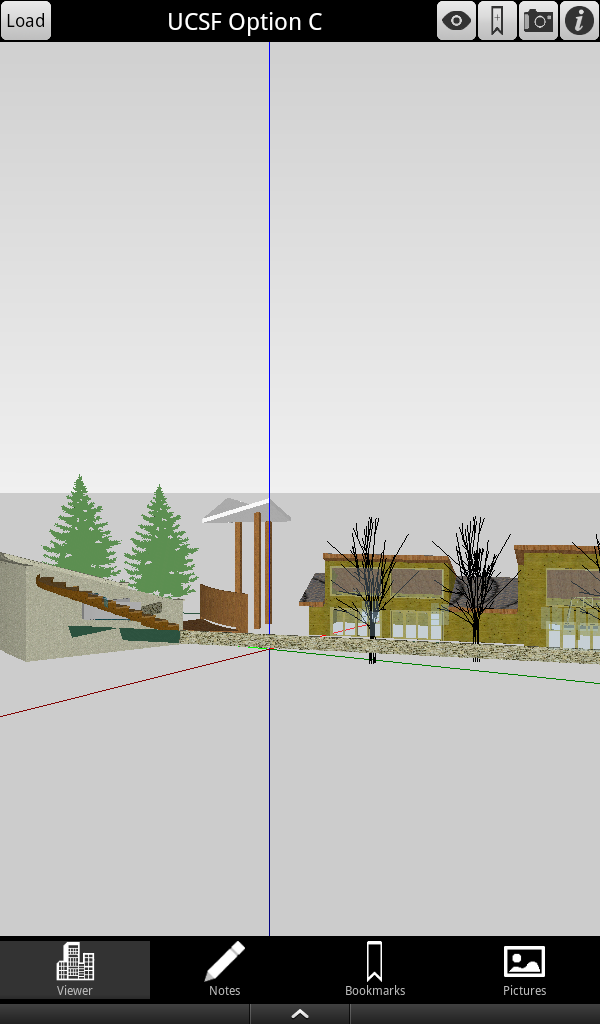

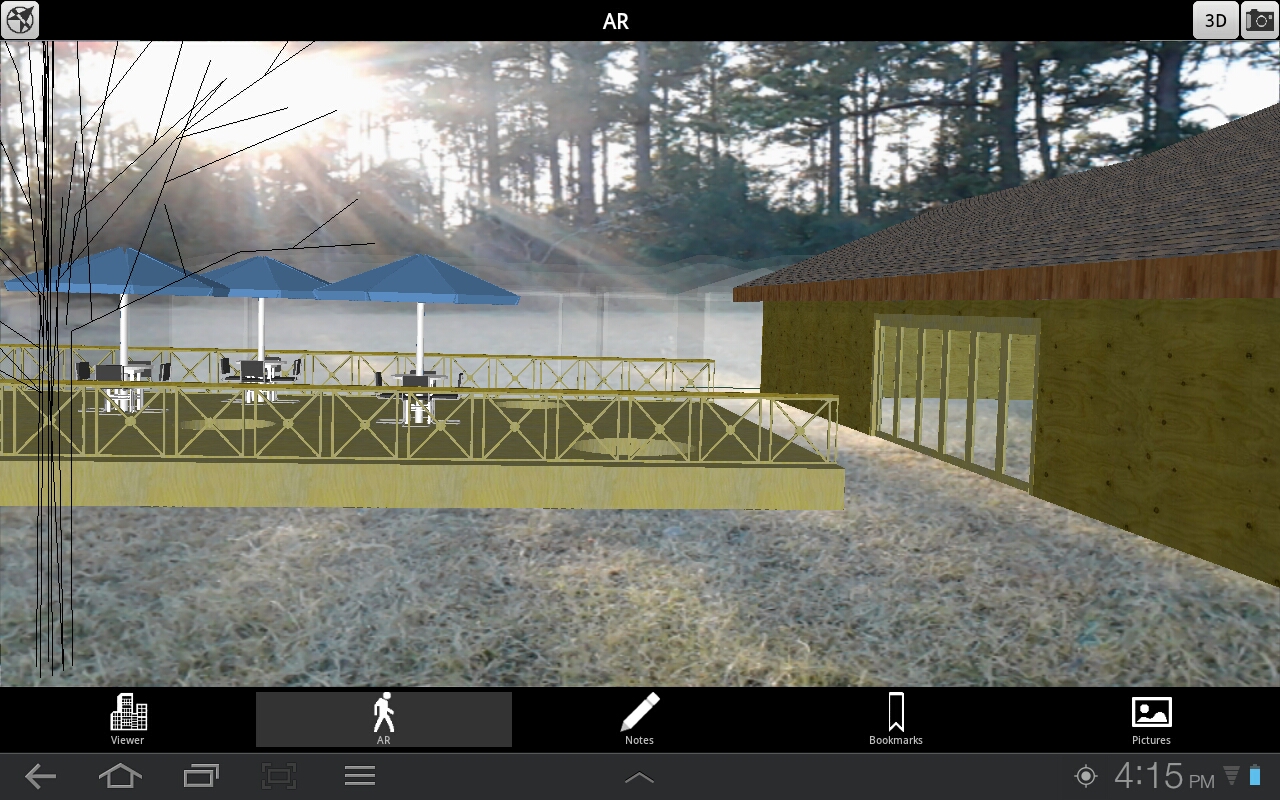
 I am pleased to announce that our latest version of
I am pleased to announce that our latest version of 