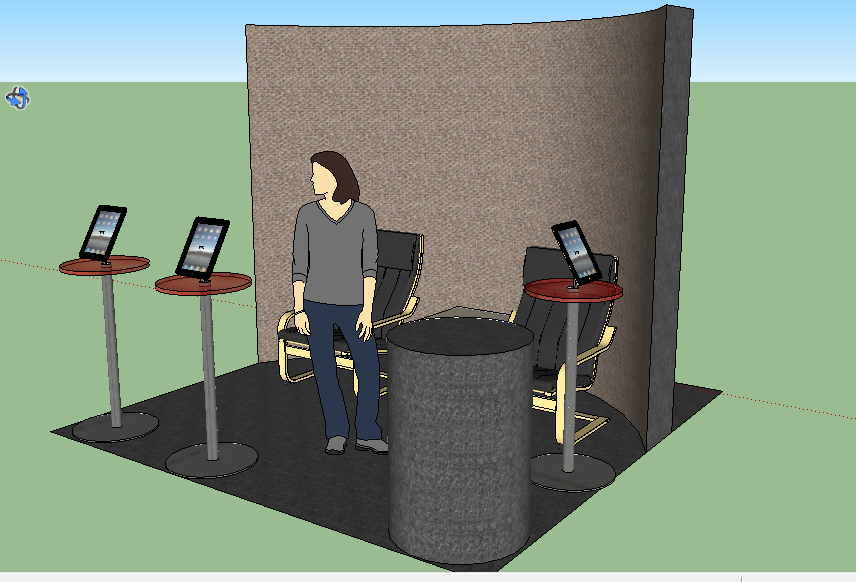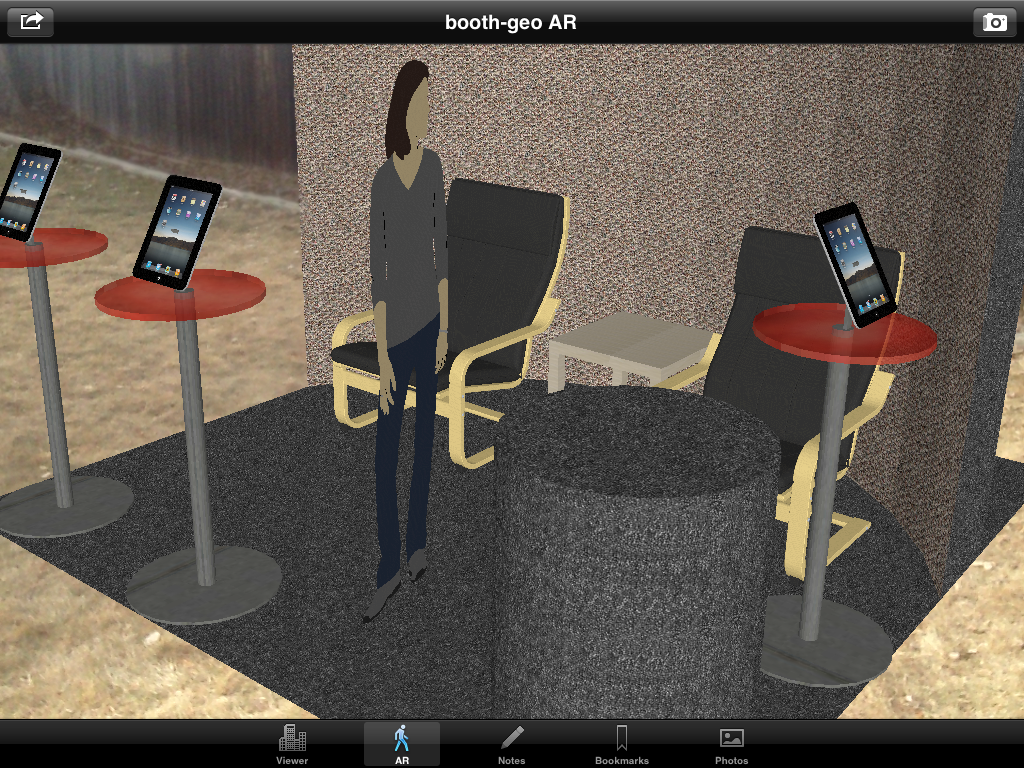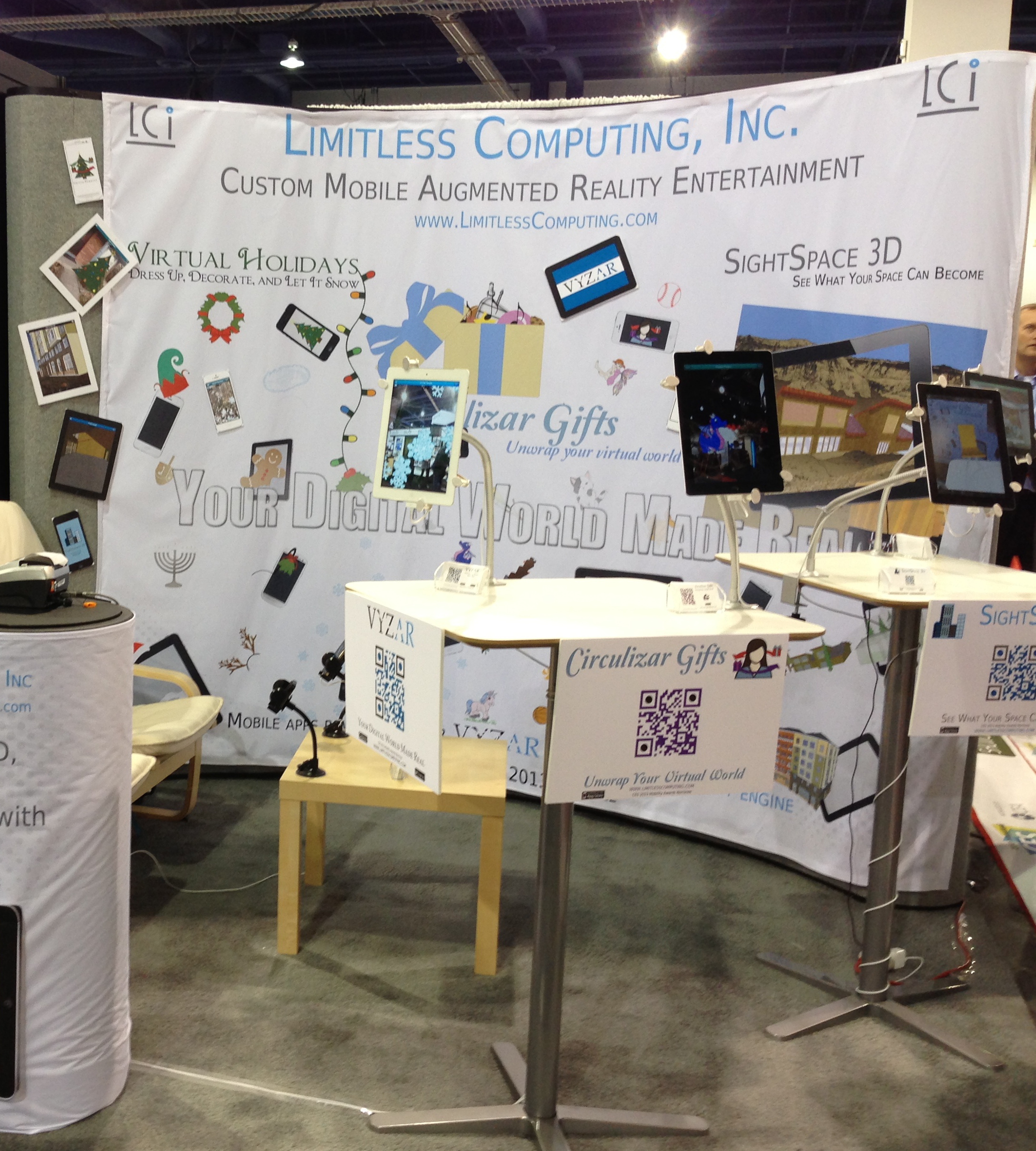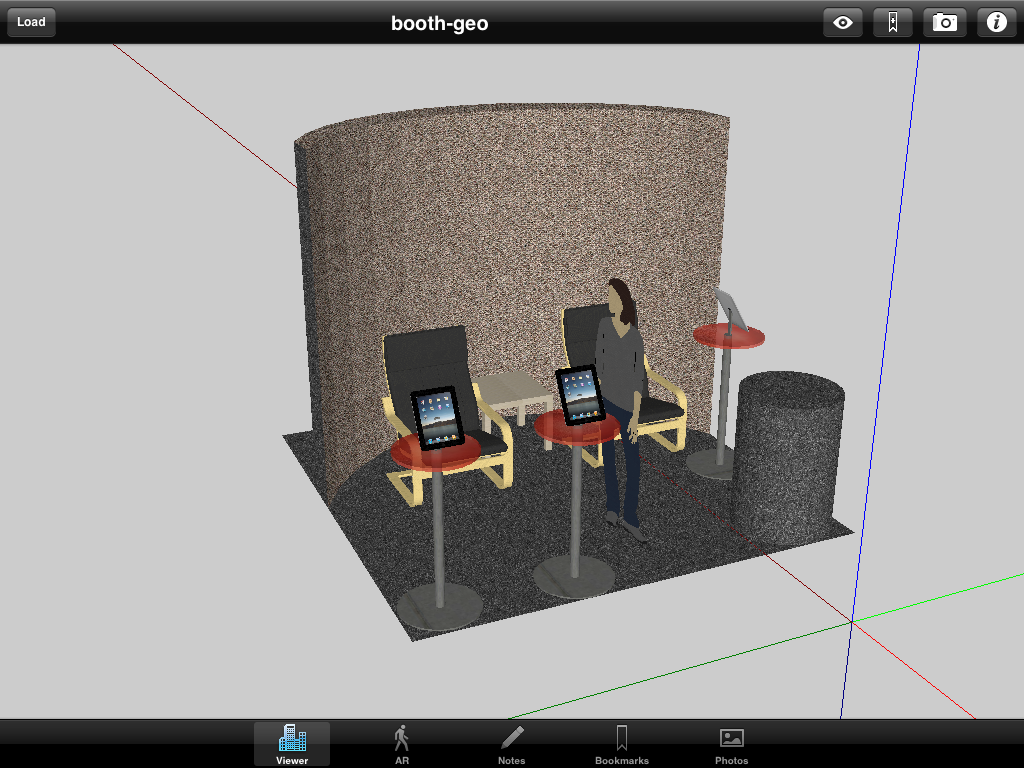
Screenshot of our digital SketchUp model, a 10’x10′ booth, placed into the mobile application SightSpace 3D.
People ask us all the time: 1) how can Augmented Reality (AR) technology be used?  and 2) do we ever use our own apps? The answer to the first question is that our AR technology is used for everything from architecture to entertainment to education. It is also used in designing trade show booths and I am going to focus on that application which leads to the second question. The answer is a definite yes! We used  SightSpace 3D and Trimble SketchUp to design our own booth at CES 2013, the Consumer Electronics Show.
CES is a massive show with over 3200 other exhibitors covering 1.9 million sq ft. With a space that large, it is important that a booth stand out. Our goals were to be colorful, accessible, and interactive so the 150,000 attendees could experience our mobile technology first hand. To maximize our space, I designed the booth in the 3D modeling program Trimble SketchUp. It was important that I maximized the benefit of having a corner booth and that the following fit into our booth with enough room to move around:
- Two tables, each with stands for displaying tablets
- Two chairs (the show is 9 hours a day for four days of being on your feet)
- One podium (important for storage as well as display space)
- One 10’x10′ booth
- One end table (optional, but desired)
I am not a fabulous modeler, so I imported pieces from the Trimble 3D Warehouse* that were a similar size and design.
As you can see, SketchUp says that everything will fit. But will it be comfortable and can we move around easily? To answer this question, I placed my design into our mobile SightSpace 3D app and used the Augmented Reality feature. AR suggests that I will likely have to move my chairs because it may feel cramped.
How will our booth appear to the multiple sides of traffic, thus taking advantage of our corner booth space? Again we can use AR to visualize what people will see when passing by our booth.
On the floor at CES we discovered a few surprises that affected our final design. The major one was that the floor plan had mislabeled the massive electrical array that powered the entire hall. It was supposed to be down one aisle and ended up next to us. This meant that much of the foot traffic we expected from the aisle would be severely capped (and it was). We shifted things around to take further advantage of the clear aisle (including move our chairs). They also would not let us use our own lights, but we did receive a decent amount of light from the massive booth next door.
By combining SketchUp and making my design mobile and real, it made for a better booth that met our goals of being colorful and interactive.  We are particularly happy that we had a lot of interest in our mobile technologies with CES itself highlighting our new VYZAR Augmented Reality technology in their official press release.
SightSpace is available for download now:
- In four languages (English, Spanish, French, and Chinese) for Apple devices on iTunes. Apple users can also try out the free download of SightSpace 3D, Free-D. Place up to 3 models for completely free to experience our custom viewer (there is no limit on model size or polygons (place onto the device using iTunes, Dropbox, or email).
- For Android devices, download SightSpace 3D on Google Play.
If you would like more information about SightSpace 3D (or Free-D), please email us at SightSpace@LimitlessComputing.com or contact our press rep Marilyn Kroner.
*Note: The components I downloaded from the 3D Warehouse are: 1) IKEA Lack Table by Abhimat; 2) IKEA Poang Chair by Mike; and 3) iPad Podium by Tupper.